英语翻译-OpenphotoonPhotoshop.Firstthingwhichyouneedtodoistounlockthebackgroundlayer.Todothis,doubleclickonthe“Background”-DuplicatethislayerwithLayer>DuplicateLayer,afterthatapplyFilter>Blur>SmartBlurwi
1人问答
问题描述:
英语翻译
-OpenphotoonPhotoshop.Firstthingwhichyouneedtodoistounlockthebackgroundlayer.Todothis,doubleclickonthe“Background”
-DuplicatethislayerwithLayer>DuplicateLayer,afterthatapplyFilter>Blur>SmartBlurwithsimilarsettingstothese:radius9,threshold25,qualitytohigh,MODEtoEdgeonly.
-Image>Adjustments>Invert
-UseSelect>LoadSelectiontoselectcurrentlayercontentandapplyLayer>LayerMask>RevealSelectiontocreatemask
-ChooseErasertool,makeit“naturalbrush”(alittlearrowbesides“masterdiameter”,changethesizeto175,opacity25%.
帮我把这一段翻译一下,就是每一个英文单词对应的在PS软件里的中文名称,需要点哪个键都要详细具体一点.
戴亚文回答:
-OpenphotoonPhotoshop.Firstthingwhichyouneedtodoistounlockthebackgroundlayer.Todothis,doubleclickonthe“Background”
在Photoshop中打开一个图片.首先需要做的是,解除锁定背景层.为此,请双击“背景”
-DuplicatethislayerwithLayer>DuplicateLayer,afterthatapplyFilter>Blur>SmartBlurwithsimilarsettingstothese:radius9,threshold25,qualitytohigh,MODEtoEdgeonly.
使用图层>复制图层来复制此图层,然后应用过滤>模糊>智能模糊,进行类似设置:
半径9,阈值25,质量高,模式只到边缘.
-Image>Adjustments>Invert
图像>调整>反转
-UseSelect>LoadSelectiontoselectcurrentlayercontentandapplyLayer>LayerMask>RevealSelectiontocreatemask
使用选择>加载选项来选择当前图层内容并应用图层>图层蒙版>显示选项来创建蒙版.
-ChooseErasertool,makeit“naturalbrush”(alittlearrowbesides“masterdiameter”,changethesizeto175,opacity25%.
选择橡皮擦工具,使其成为“自然刷头”(“主直径”旁的小箭头,将大小更改为175,不透明度25%.

其它推荐
其它推荐
最新更新
精品分类
优秀其它推荐
热门其它








 邮箱:
邮箱: